Introduction
The SMS is a simple module, which will help you to send SMS from your FrontAccounting(FA), while making transactions from the system. And also you can able to send marketing SMS from FA itself. And also manually you can send overdue notifications to your customers. Hope this is a very lite weight module now. but the functionality is sold effective to provide you the better control with SMS to your customers.
Installation
This is a simple module and a non-technical knowledge people also can able to install it. Let's follow the steps to install it.
- Download the Zip from our CRM -> Files
- Extract it to your Installed Frontaccounting's modules directory.(May be you need to set file&directory permissions).
- Goto your FA and login into it. And open Setup->Install and Activate Extensions
- There you can see the Kvcodes SMS. Just install and active it for your desired company.
Features
On this SMS module, you can able to send automatic SMS to your Customers, while creating order, delivery, invoice and payment. And also you can have a log to monitor the sent email's from your SMS gateway. And also you can have manually send marketing SMS to your customers by using our SMS module. There is a possibility of sending overdue SMS to your customers to trace them to get your unpaid invoices before its due date.
Usage
This is a small and light weight module as you can see it. It has 4 links. lets look at them in detail.
- SMS Template
- SMS Log
- Manual SMS
- SMS Setup
You need to create some SMS template for each Transaction type and allow it. As like the below screen you can create many templates with help of the key variables and get them replaced during the time of sending sms.
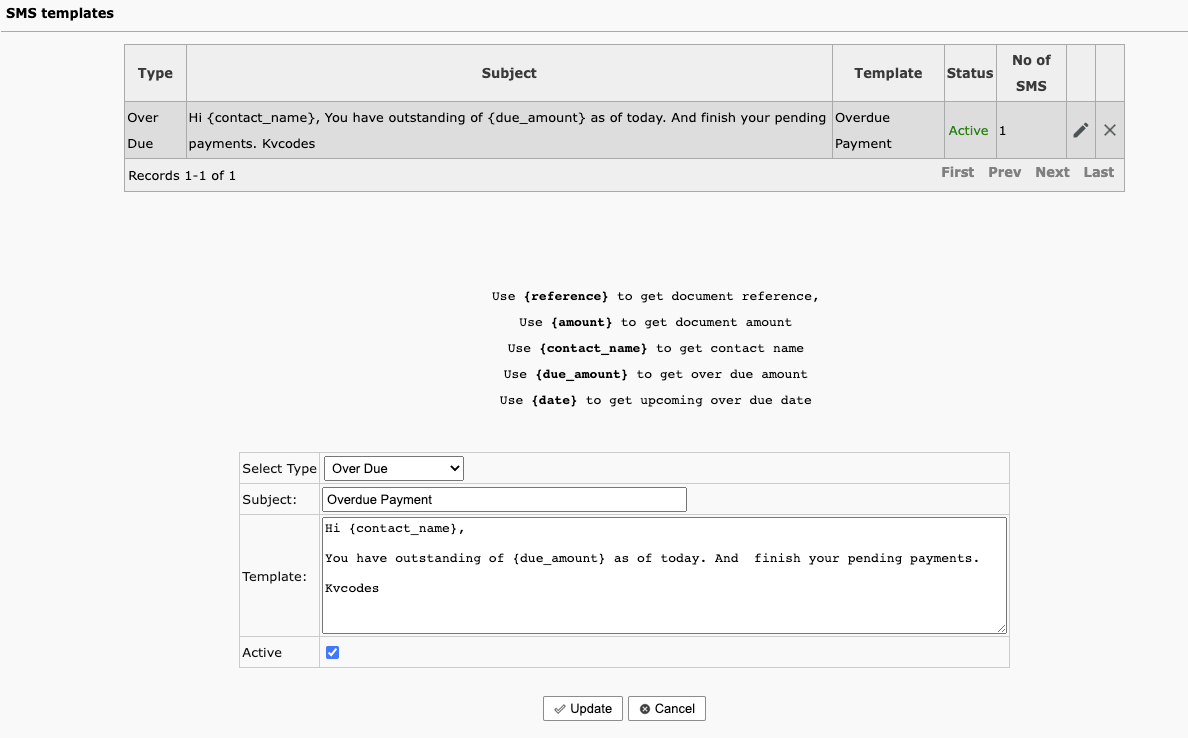
SMS Log
It helps to keep a copy of SMS information here. you can refer it in future.
Manual SMS
This page helps send overdue template to the customers who has overdue. This page wont help you to send sms for transactions, As of Fa, we dont have cron jobs to make the overdue sms automated. so we are sending the sms through the manual page. With help of manual sms screens, you can send it to the list of customers in a sales group or make use of it. It can be sms sent based the overdue time that you are choosing here before send sms.
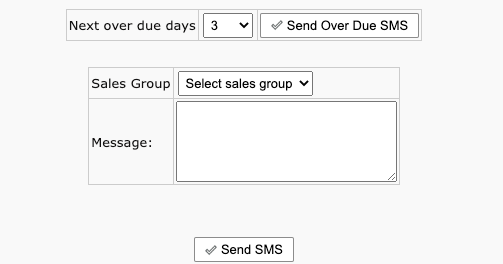
SMS Setup
We have some pre listed sms gateway. and if your gateway not available, get us the gateway credentials, we will update the program for you. And you can choose the gateway and apply the config and perform a test sms with send sms button, so you can see whether the sms is going through or not. and also it will be logged you can open the log to know more about it.
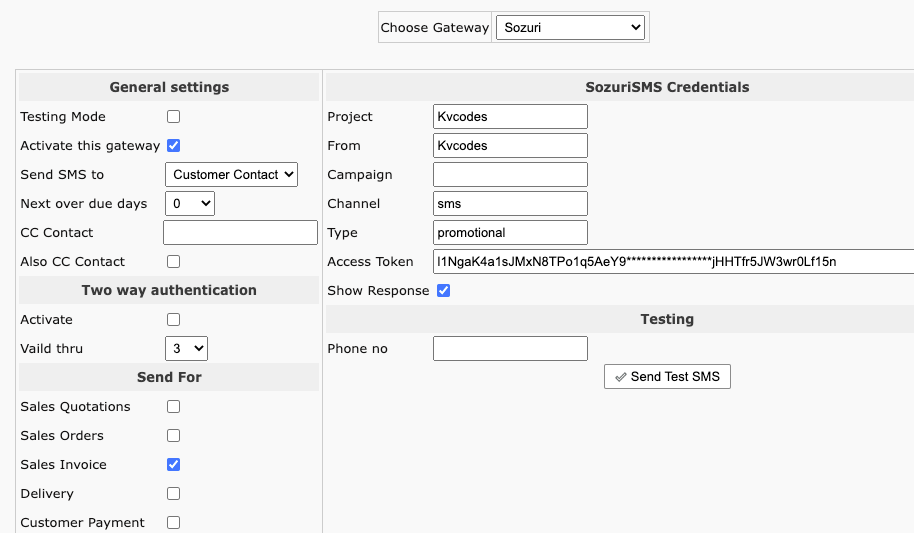
and also the Sms gateway helps to send sms during the time of several transactions, lets say when you create Sales invoice, you need to send sms, you can just check the box here in the SMS setup. with that the system will send sms, to the customer contacts, whenever you create new invoice. It will be like that for rest of other transaction types too.
For overdue, you need to use Manual SMS to send it manually on every time gap. Hope that helps you Configure SMS gateway and send sms to the customers.
Two Way Authenticate
If you want to secure your login with two step authentication, The SMS gateway helps you to restrict login access to the users from here. It will send OTP number to the registered users mobile no, and based on that form, they can login into the system.
Conclusion
We have this SMS module, which will help you to send SMS to your customers and don't worry if it doesnt have your SMS gateway. Just buy the module and send your Gateway details. We will update and provide you the new module.