Sales
There you can filter and see the sales activity based on status of the invoice, or date ranges, or with salesman, and also you can search specific things within the page itself to further narrow down the results.
And also you can record the later payments from the sales page itself by clicking on the amount shows under "Yet to Receive" .
Also you can record the Sales returns to any transaction. By click on the return icon within the page itself.
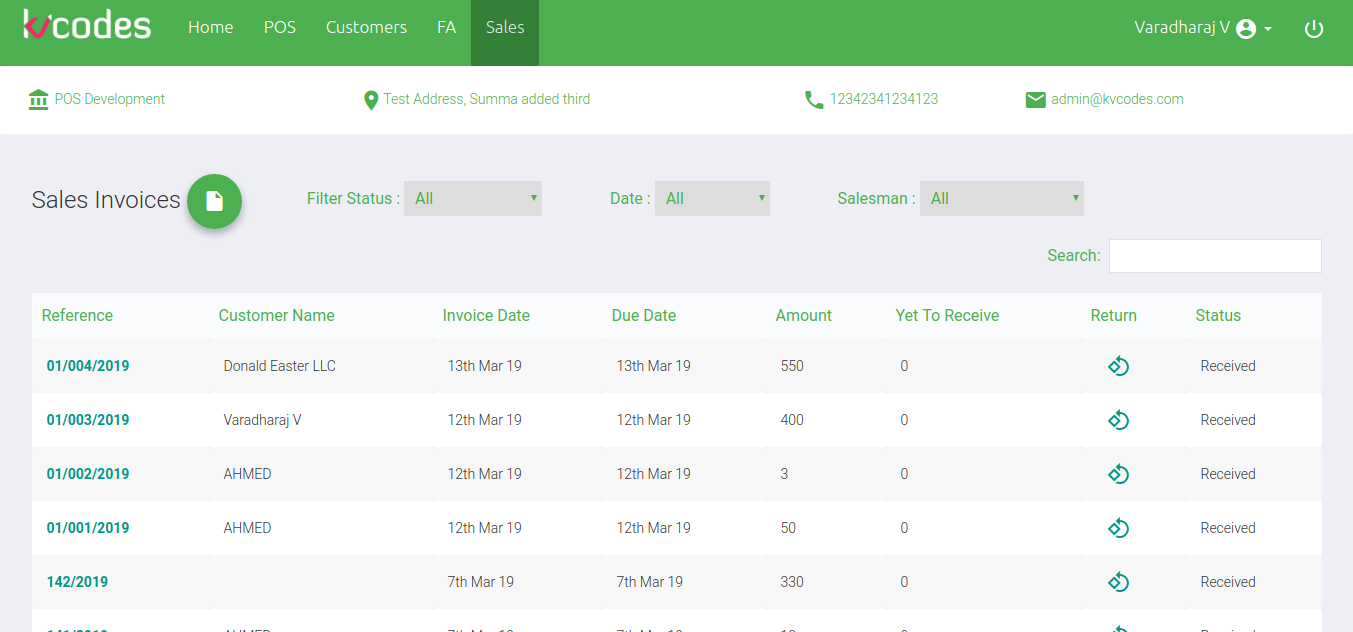
Inventory
The inventory is not dealing with here. But you can have import module within the FA itself, you can get format and by making that CSV you can import the items into the FA system , which will reflect here. The future updates will stand here to help you to create, inventory, category, names, types, units, etc.