Introduction
Point of Sale is widely used and many super markets and stores has the functionality to sell the items from their store. We know that FrontAccounting is good standard framework for Accounting software. and we can create a module to have POS part alone. which will help you to handle sales from different terminals. But all of your sales can be stored in one FA. With that your reports are clear and clever to take it. With help this POS you can make multiple terminals, install locally and play many terminals. Let's look at the features in details.
There are Two Roles to access the system.
- Administrator - Who can have master control over it
- Salesman - Can access his own primises and see his transactions and returns.
Salesman can allowed to see only in the front end of the POS. Where as the Administrator has the right to access backend. to change logos, options, create salesmans, etc.
The Salesman can also have FA login account. While creating Salesman to the POS, you will asked to select the company of FA and POS location, Finally the Salesmans Access on FA.
The inventory fetching will be done by FA itself. we are not allowing now to add inventory from the POS itself. The FA is main prompt, which will have the total control. The POS has limited Access and also mainly for the Sales mans login.
The faster invoice making here its possible compare wit FA. Receipt is also available take immediate printout to the customers.
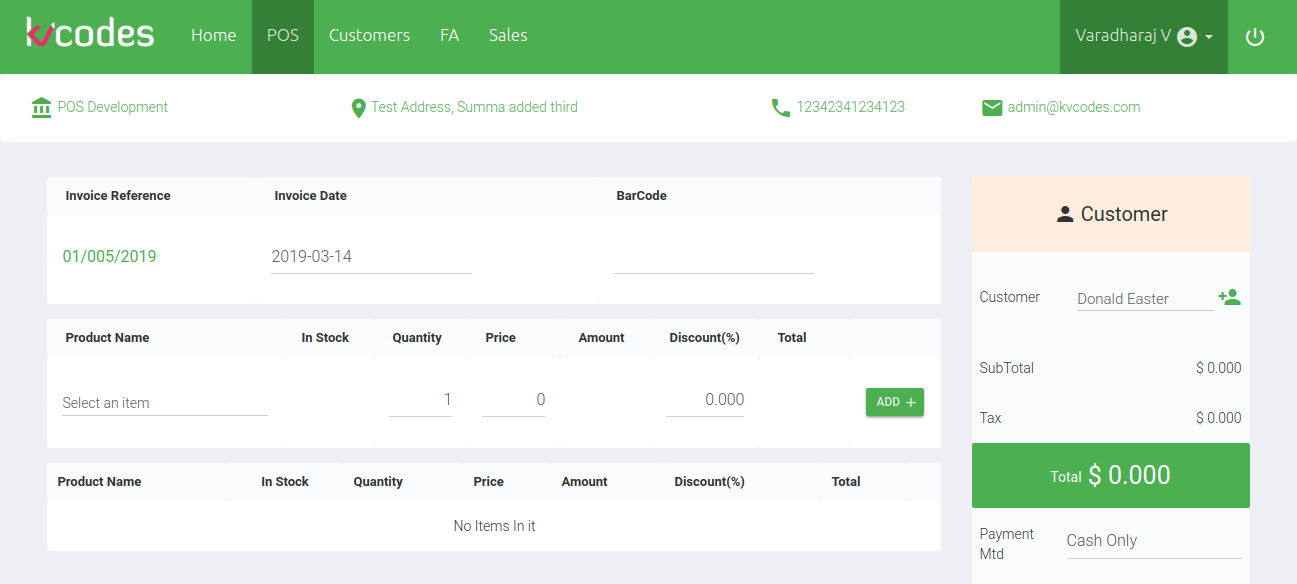
Advantages
- Easy to Install
- Along With FrontAccounting to handle Accounting part.
- Separate Login and separate Framework to access the salesmans
- Multiple Terminals
- No need to install separate Software to handle.
- Just your Browser can do
- Cloud based. So you can manage multiple stores at one place.
- You can create Multiple FA companies and each company sales mans you can create it from here itself.
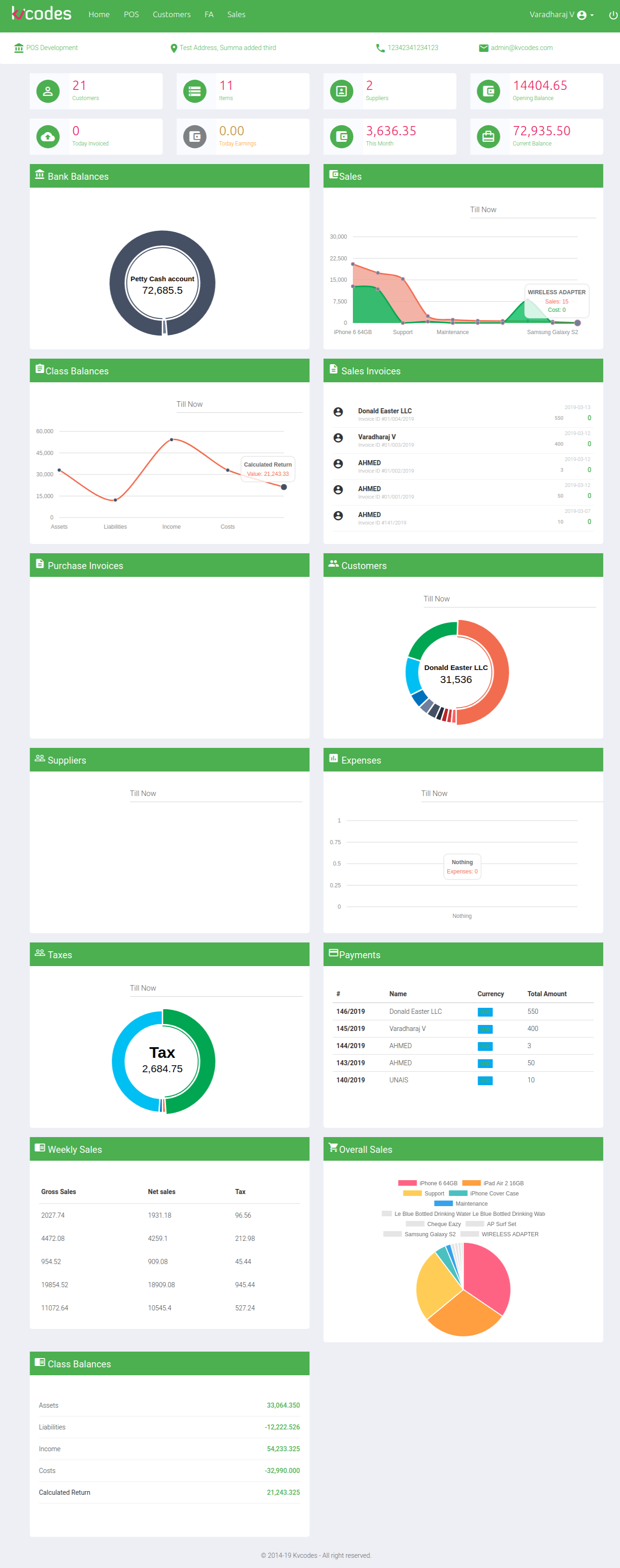
Features
- Muliple Salesmans
- Multiple companies and its branches
- Easy Print
- Direct Update to FA
- Lite weight to install and use.
- Barcode Scanner functionality added.
- Product Discount
- Salesman based reference for each sales. So you can track the sales done by which salesman by refering the to a sales.