It's easy to install, there are three changes you need to change it for the login page to take effect. From that onwards the FA will be turned into awesome look and feel. Let's look at the steps.
From Vanigam 1.4 and Saai 1.7 and LTE 1.3 Onwards , its Easy to install.
- Download and Extract theme files to Your FrontAccounting themes directory.
- Login to your FA and goto "Preference" Top right Menu on your Default theme.
- Change the Theme from the drop down.
- Find Theme options link from our newly activated theme.
- And change the settings as per your needs.
Select2
To enable select 2 feature, kindly goto js/utils.js and open it on your text editor, and add a line like shown in the screenshot. its kvcodes_theme_refresh_select2();
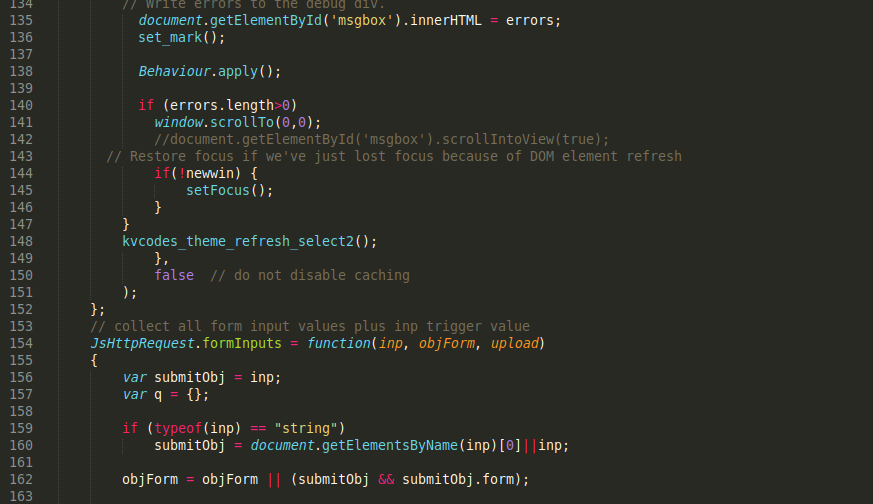
And than goto Setup->Company Setup-> Here on enable search options for items, customers, suppliers to get it working there .
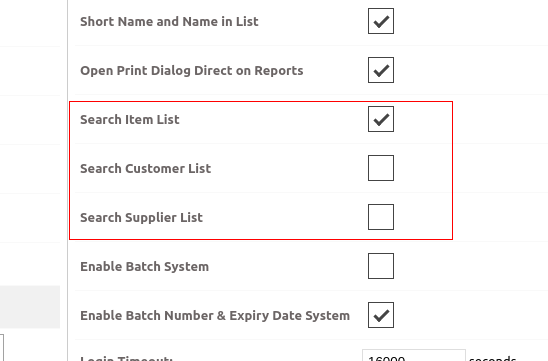
That's it for the activation of new theme.
***Note: For earlier versions you can refer here to install the below steps. Suppose if you purchased our theme already. And dont know how to update. Simply knock us, We will help you get it and help you to update it.
When you receive theme zip from kvcodes. You need to extract the zip directly to themes directory. It will always have a readme file along with installation tips. The same instructions I am giving here.
open "/FrontAccounting/access/". Here three files
* login.php
* logout.php
* password_reset.php
After that, just find the below line of code in login.php and password_reset.php
include_once($path_to_root . "/includes/page/header.inc");
And just above paste this line of code.
*login.php
include_once($path_to_root . "/themes/theme_name/login.php");
*password_reset.php
include_once($path_to_root . "/themes/theme_name/password_reset.php");
Now, the last thing,which is also easy, From our themes, we are not showing any page for logout. So let's redirect them to home page. So open logout.php and goto end of all program lines in it. and paste the below code at the end of the file.
header("location:".$path_to_root);
After that, just goto browser and login to your FrontAccounting and activate the theme. The theme options table will be created automatically.'
Setting Default Theme
**Note: This procedure not needed for Saai theme. There is an option in settings to make it default for existing users and new users.
Setting my theme as your default theme is few changes,will make it this theme default.
There are two steps you need to set my themes as default. For example Here I am taking 'Saaisaran' as my default theme and setting it here.
- Just goto your FA database interface either through workbench or phpmyadmin and than select the respective database and open the users table it may be `0_users` . And goto structure view like this.
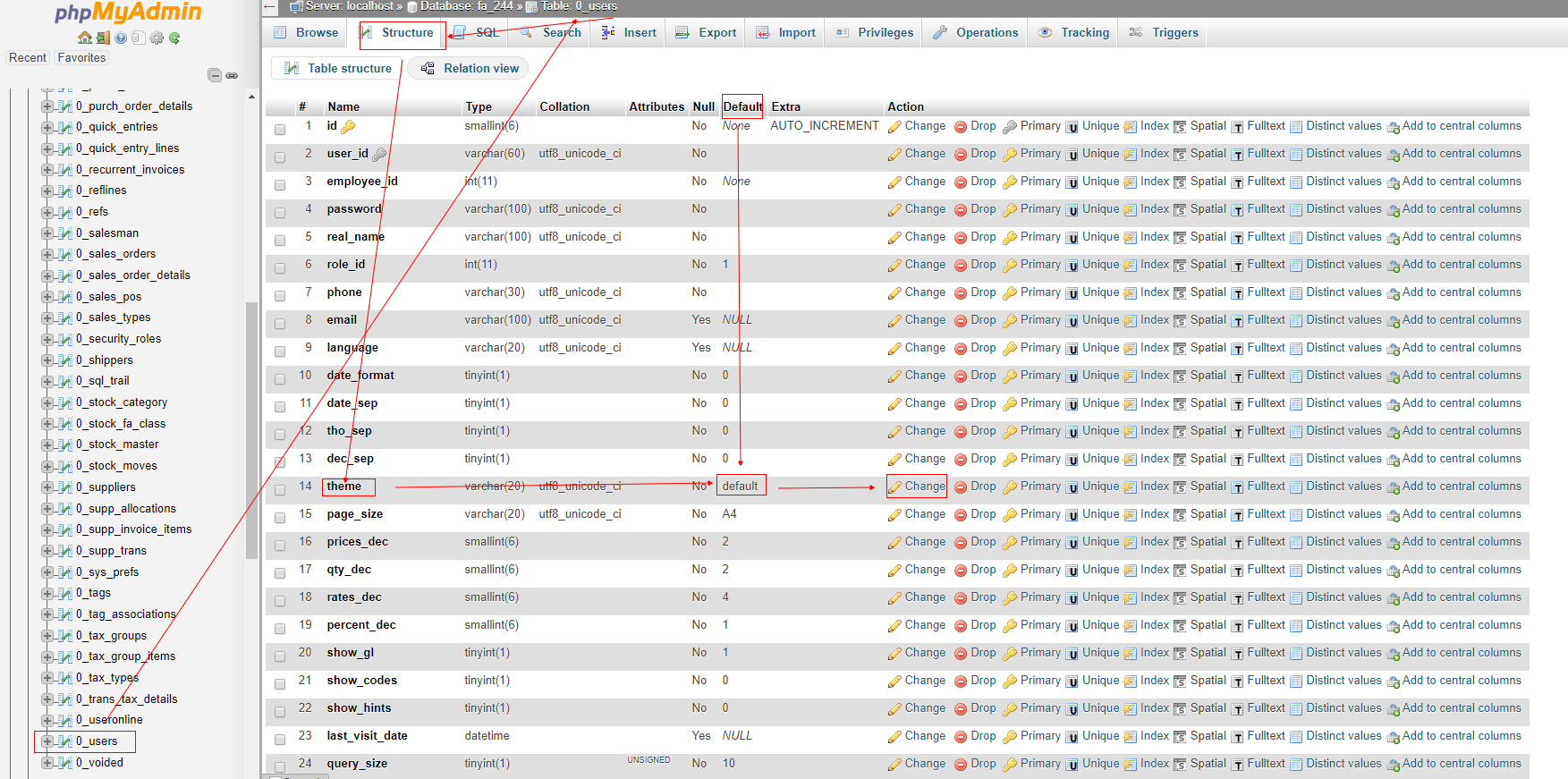
Like the Above image, change the "default" to "Saaisaran". With help of this step it will set current company users, and if you create new users, the "saaisaran" theme will be the default theme for them.
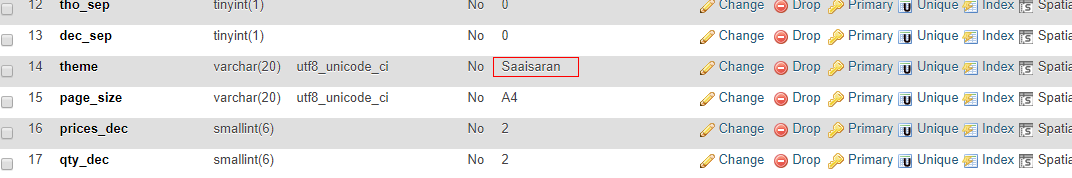
2. If you create new company, and you need to set it for the default theme. You have to adjust in SQL files. open the Root of FA/sql/en_US-new.sql and Root of FA/sql/en_US-demo.sql. Or you might have custom COA means,you have open the corresponding database sql file.
And find "CREATE TABLE IF NOT EXISTS `0_users`" , here you can see like this.
`theme` varchar(20) NOT NULL default 'default',
and change it to
`theme` varchar(20) NOT NULL default 'Saaisaran',
That's it.
Hope you will enjoy it.