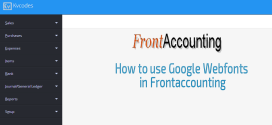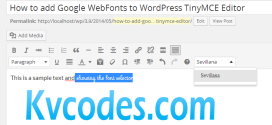How to use Google Webfonts in Frontaccounting
How to use Google Webfonts in Frontaccounting. The question comes when we start using Google webfonts with Frontaccounting. Here is a simple tutorial for you to add Google Webfonts with Your Frontaccounting project. Just follow the simple steps to use your own custom font with frontaccounting. First select your custom font from Google Webfonts directory. And get its import code as like the following one. ...