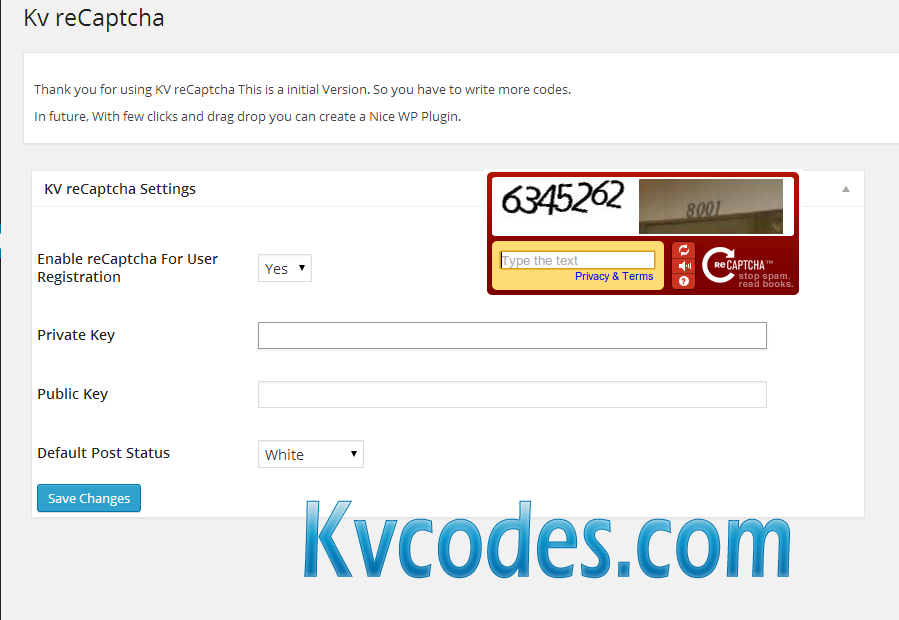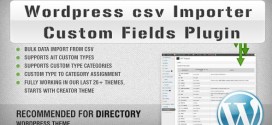Integrate reCAPTCHA WordPress Registration Page
- Article
- Comment
WordPress is one of a popular CMS. So many evil eyes are trying to steel your CMS datas. We must try to prevent it by adding more security. So Integrating reCAPTCHA WordPress Registration Page is one of a added security to your CMS. Here i am going to explain you a easy security of Google’s reCaptcha Validation for every User SignUps.
Lets move to the implementation. Here I am going to create plugin to do this operations. lets start with writing of plugin things.
<?php
/*
Plugin Name: Kv reCaptcha
Plugin URI: https://kv_recaptcha.com
Description: A minimal file to add reCaptcha with your WordPress Registration form,
Version: 1.0
Author: Kv Varadha & PPK
Author URI: http://www.kv_recaptcha.com
*/
define('KV_RECAPTCHA_URL', plugin_dir_url( __FILE__ ));
and now we need for to add the recaptcha content on the registeration form. The following function will help you to create a form on the registration page.
function kv_user_registration_form() { ?>
<p>
<label for="mob_no">Validation<br>
<?php kv_recaptcha(); ?>
</p>
<?php
}
function kv_recaptcha() {
if (get_option('kv_recaptcha_enable_signup') == true && get_option('kv_recaptcha_theme') && get_option('kv_recaptcha_public_key')) :?>
<script type="text/javascript">
// <![CDATA[
var RecaptchaOptions = {
custom_translations : {
instructions_visual : "<?php _e('Type the two words:','kv_recaptcha') ?>",
instructions_audio : "<?php _e('Type what you hear:','kv_recaptcha') ?>",
play_again : "<?php _e('Play sound again','kv_recaptcha') ?>",
cant_hear_this : "<?php _e('Download sound as MP3','kv_recaptcha') ?>",
visual_challenge : "<?php _e('Visual challenge','kv_recaptcha') ?>",
audio_challenge : "<?php _e('Audio challenge','kv_recaptcha') ?>",
refresh_btn : "<?php _e('Get two new words','kv_recaptcha') ?>",
help_btn : "<?php _e('Help','kv_recaptcha') ?>",
incorrect_try_again : "<?php _e('Incorrect. Try again.','kv_recaptcha') ?>",
},
theme: "<?php echo get_option('kv_captcha_theme') ?>",
lang: "en",
tabindex: 5
};
// ]]>
</script> <p>
<?php
require_once('recaptchalib.php');
echo recaptcha_get_html(get_option('kv_recaptcha_public_key'));
?> </p>
<?php
endif;
}
And now, we need admin section to save the public and private keys of Google reCaptcha, which we get it from here.
The following code will help you to create admin section and save the options.
if(!function_exists('kv_admin_menu_captcha')) {
function kv_admin_menu_captcha() {
add_menu_page('KV reCaptcha', 'KV reCaptcha', 'manage_options', 'kv_recaptcha' , 'kv_recaptcha_admin', KV_RECAPTCHA_URL.'/images/kv_logo.png', 67);
}
add_action('admin_menu', 'kv_admin_menu_captcha');
}
add_action('admin_init', 'kv_admin_recaptcha_register');
function kv_admin_recaptcha_register() {
register_setting('kv_recaptcha' , 'kv_recaptcha_public_key');
register_setting('kv_recaptcha' , 'kv_recaptcha_privatekey');
register_setting('kv_recaptcha' , 'kv_recaptcha_theme');
register_setting('kv_recaptcha' , 'kv_recaptcha_enable_signup');
//register_setting('kv_recaptcha' , 'kv_recaptcha_theme');
}
function kv_recaptcha_admin() {
?>
<div class="wrap">
<div class="icon32" id="icon-tools"><br/></div>
<h2><?php _e('Kv reCaptcha', 'kv_recaptcha') ?></h2>
<div class="welcome-panel">
<?php //kv_admin_thirty_day_chart () ; ?>
Thank you for using KV reCaptcha This is a initial Version. So you have to write more codes.<br> In future, With few clicks and drag drop you can create a Nice WP Plugin. <p>
</div>
<div id="dashboard-widget-wrap" >
<div id="dashboard-widgets" class="metabox-holder columns-2" >
<div id="postbox-container-1" class="postbox-container" >
<div class="meta-box-sortables">
<div id="dashboard_right_now" class="postbox">
<div class="handlediv" > <br> </div>
<h3 class="hndle" > KV reCaptcha Settings </h3>
<div class="inside" style="padding: 5px; " >
<form method="post" action="options.php">
<?php settings_fields( 'kv_recaptcha' ); ?>
<?php do_settings_sections( 'kv_recaptcha' ); ?>
<table class="form-table">
<tr valign="top">
<th scope="row">Enable reCaptcha For User Registration</th>
<td> <select name="kv_recaptcha_enable_signup" >
<option value="Yes" <?php if(get_option('kv_recaptcha_enable_signup') == 'Yes') echo 'selected' ; ?>> Yes </option>
<option value="No" <?php if(get_option('kv_recaptcha_enable_signup') == 'No') echo 'selected' ; ?>> No </option>
</select> </td>
</tr>
<tr valign="top">
<th scope="row">Private Key</th>
<td>
<input type="text" name="kv_recaptcha_privatekey" size="60px" value="<?php echo get_option('kv_recaptcha_public_key'); ?>" > </td>
</tr>
<tr valign="top">
<th scope="row">Public Key</th>
<td>
<input type="text" name="kv_recaptcha_public_key" size="60px" value="<?php echo get_option('kv_recaptcha_privatekey'); ?>" > </td>
</tr>
<tr valign="top">
<th scope="row">Default Post Status </th>
<td><select name="kv_recaptcha_theme" >
<option value="white" <?php if(get_option('kv_recaptcha_theme') == 'white') echo 'selected' ; ?>> White </option>
<option value="red" <?php if(get_option('kv_recaptcha_theme') == 'red') echo 'selected' ; ?>> Red </option>
<option value="blackglass" <?php if(get_option('kv_recaptcha_theme') == 'blackglass') echo 'selected' ; ?> > Black Glass </option>
<option value="clean" <?php if(get_option('kv_recaptcha_theme') == 'clean') echo 'selected' ; ?> > Clean</option>
</select>
</td>
</tr>
</table>
<?php submit_button(); ?>
</form>
</div>
</div>
</div>
</div>
<div id="postbox-container-2" class="postbox-container" >
<div class="meta-box-sortables">
<div id="postbox-container-2" class="postbox-container" >
<div id="dashboard_right_now" class="postbox">
<div class="handlediv" > <br> </div>
<h3 class="hndle" > Donate </h3>
<div class="inside" style="padding: 10px; ">
<b>If i helped you, you can buy me a coffee, just press the donation button :)</b>
<form action="https://www.paypal.com/cgi-bin/webscr" method="post">
<input type="hidden" name="cmd" value="_donations" />
<input type="hidden" name="business" value="<?php echo 'kvvaradha@gmail.com'; ?>" />
<input type="image" src="https://www.paypalobjects.com/en_US/GB/i/btn/btn_donateCC_LG.gif" border="0" name="submit" alt="PayPal — The safer, easier way to pay online.">
<img alt="" border="0" src="https://www.paypalobjects.com/en_GB/i/scr/pixel.gif" width="1" height="1">
</form>
</div>
</div>
</div>
<div id="postbox-container-2" class="postbox-container" >
<div id="dashboard_quick_press" class="postbox">
<div class="handlediv" > <br> </div>
<h3 class="hndle" > Support me from Facebook </h3>
<div class="inside" style="padding: 10px; ">
<p><iframe allowtransparency="true" frameborder="0" scrolling="no" src="//www.facebook.com/plugins/likebox.php?href=https%3A%2F%2Fwww.facebook.com%2Fkvcodes&width=180&height=300&show_faces=true&colorscheme=light&stream=false&show_border=false&header=false&appId=117935585037426" style="border:none; overflow:hidden; width:250px; height:300px;"></iframe></p>
</div>
</div>
</div>
</div>
</div>
</div>
</div>
</div> <!-- /wrap -->
<?php
}
And now we need to validate the reCaptcha Before moving the data to ” wp_insert_user “. So the following function will help you to validate the values from user entered on the registration page.
function kv_login_errors( $errors ) {
if ( isset( $_POST["log"] ) && ! kv_recaptcha_check() ) {
$errors->add( 'captcha_error' , __("<strong>Error:</strong> the Captcha didn’t verify.",'kv_recaptcha') );
}
return $errors;
}
function kv_recaptcha_check() {
$private_key = get_option( 'kv_recaptcha_privatekey' );
$response = recaptcha_check_answer( $private_key, $_SERVER["REMOTE_ADDR"], $_POST["recaptcha_challenge_field"], $_POST["recaptcha_response_field"]);
if ( ! $response->is_valid )
return $response->error;
else
return $response->is_valid;
}
And now, one of a important aspect to work the things in our order. We need to hook the functions as per the wordpress filters list. Here is it.
if (get_option('kv_recaptcha_enable_signup') == true && get_option('kv_recaptcha_public_key')) {
add_action('register_form', 'kv_user_registration_form');
add_filter('registration_errors','kv_login_errors');
}
That,s it. you can add these functions to your Contact form and Comment forms too. if you have any problem while integrating the things drop your comment below.
Here is the complete source code as plugin. download it from the WordPress plugins directory.
Download Kv reCaptcha